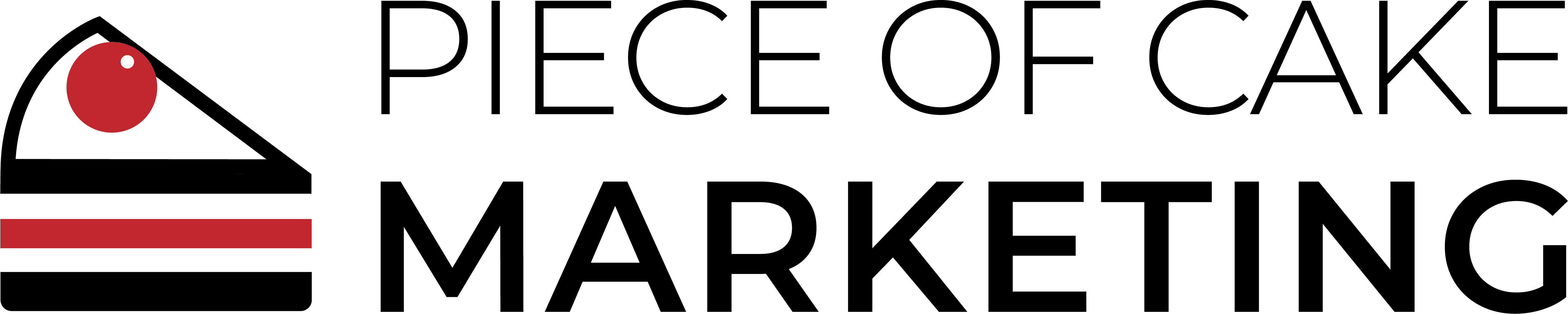In today’s fast-paced digital world, managing social media can be a daunting task. With so many platforms and content to create, it’s easy to fall behind and miss out on valuable opportunities.
Over the last 7 years there is a question that people have asked us time and time again. Should I schedule my content and which tool is the best for scheduling social media content?

From Hootsuite to Buffer, these tools help you streamline your social media management, save time, and boost your engagement. But with so many options available, it can be tough to know which one is right for you.
In this comprehensive guide, we’ll explore the best social media scheduling tools on the market, their features, and how they can benefit your business. Whether you’re a small business owner, a social media manager, or an influencer, this guide will help you make an informed decision and take your social media game to the next level. Grab a cuppa and let’s dive in and discover the power of social media scheduling tools!
Benefits of Social Media Scheduling Tools
Social media scheduling tools offer several benefits that can help your business grow and succeed. Firstly, they save time and increase productivity. With a scheduling tool, you can plan and schedule your social media posts in advance, batching content in this way will free up time to focus on other important aspects of your business.
Secondly, scheduling tools help you maintain a consistent posting schedule, which is crucial for maintaining engagement and growing your audience.
Thirdly, they allow you to track your analytics and measure the success of your social media campaigns. With a scheduling tool, you can easily see which posts are performing well and adjust your strategy accordingly.
Finally, many scheduling tools facilitate team collaboration, making it easy for multiple team members and staff to manage and contribute to your social media accounts.
Comparison of Popular Social Media Scheduling Tools

There are several social media scheduling tools available on the market, each with their own unique features and capabilities. Let’s also not forget the fact that you can schedule directly to many social media platforms too.
In this section, we’ll compare some of the most popular scheduling tools and highlight their key features, pricing, pros, and cons.
Hootsuite
Hootsuite is one of the most popular social media scheduling tools on the market, with over 18 million users worldwide. It offers a wide range of features, including scheduling, publishing, monitoring, and analytics. Hootsuite supports over 35 social media platforms, including Facebook, Twitter, Instagram, LinkedIn, and YouTube. Its dashboard is user-friendly and easy to navigate, making it a great option for beginners.
Hootsuite offers three pricing plans: Professional, Team, and Business. The Professional plan starts at £89 per month and allows for 1 user and 10 social profiles. The Team plan starts at £249 per month and allows for 3 users and up to 20 social profiles. The Business plan is customizable and tailored to meet the needs of larger businesses. (Correct at May 2023).
Pros:
– Supports over 35 social media platforms
– Intuitive user interface
– Comprehensive analytics and reporting
– Customer support available
Cons:
– Limited features on lower-priced plans
– Can be overwhelming for beginners
Buffer
Buffer is another popular social media scheduling tool that offers a simple and streamlined user interface. It supports scheduling for several social media platforms, including Facebook, Twitter, Instagram, LinkedIn, and Pinterest.
Buffer offers features such as scheduling, publishing, analytics, and team collaboration. One unique feature of Buffer is its Pablo image creator, which allows users to create custom images for their social media posts.
Buffer offers three pricing plans: Free, Essentials and Team. The Essentials plan starts at $6 per month and for 1 channel. The Team starts at $12 per month and allows for Unlimited team members & clients. The Agency plan is customisable and tailored to meet the needs of larger businesses. (Correct at May 2023).
Pros:
– Simple and easy-to-use interface
– Customisable posting schedules
– Pablo image creator
Instagram Stories scheduling
– Customer support available
Cons:
– Limited features on lower-priced plans
– No support for YouTube
Sprout Social
Sprout Social is a comprehensive social media management tool that offers features such as scheduling, publishing, monitoring, analytics, and team collaboration.
It supports several social media platforms, including Facebook, Twitter, Instagram, LinkedIn, and Pinterest. One of the standout features of Sprout Social is its Smart Inbox, which consolidates all of your social media messages into one place, making it easy to manage and respond to messages.
Sprout Social offers four pricing plans: Standard, Professional, Advanced and Enterprise. The Standard plan starts at $249 per month and allows for 1 user and 5 social profiles. The Professional plan starts at $399 per month and allows for 1 user and 10 social profiles. The Advanced plan starts at $499 per month and allows for all the features on the Professional plan plus items such as digital assets and a content library. The Enterprise plan is customisable and tailored to meet the needs of larger businesses. (Correct at May 2023).
Pros:
– Smart Inbox
– Comprehensive analytics and reporting
– Customer support available
– Customisable posting schedules
Cons:
– Limited features on lower-priced plans
– No support for YouTube
Meet Edgar
Meet Edgar is a social media scheduling tool that offers a unique approach to scheduling. Rather than scheduling individual posts, Meet Edgar allows you to create a content library of evergreen posts that can be circulated and reused over time. Meet Edgar supports several social media platforms, including Facebook, Twitter, LinkedIn, Instagram, TikTok and Pinterest.
Meet Edgar offers two pricing plans: Eddie Plan and Edgar Plan. The Eddie Plan starts at $29.99 per month and allows for 5 social media accounts. The Edgar plan starts at $49.99 per month and allows for 25 social media accounts.
Pros:
– Content library for evergreen posts
– Simple and easy-to-use interface
– Supports multiple social media platforms
– Affordable pricing
Cons:
– Limited features compared to other scheduling tools
– Shorter free-trial period
Later
Later is a social media scheduling tool that specialises in Instagram scheduling. It offers features such as scheduling, publishing, analytics, and team collaboration. Later also offers several unique features, such as its visual content calendar and Instagram Stories scheduling.
Later offers three pricing plans: Starter, Growth and Advanced. The Starter plan allows for 1 user and 1 social profile per platform. The Growth plan starts at $40 per month and allows for 3 users and 3 social sets. The Advanced plan starts at $80 per month and allows for 6 users and 6 social sets. (Correct at May 2023).
Pros:
– Specialises in Instagram scheduling
– Visual content calendar
– Instagram Stories scheduling
– Affordable pricing
Cons:
– Limited features compared to other scheduling tools
– Limited support for other social media platforms
Other Social Media Scheduling Tools to Consider
While the tools mentioned above are some of the most popular social media scheduling tools on the market, there are several other options worth considering.
Some of these tools include CoSchedule, AgoraPulse, Loomly, and SocialPilot. Each of these tools offers unique features and capabilities that may be a better fit for your business.
FREE Social Media Scheduling Tools

Depending on the size of your business there are some free options available. Many of the options mentioned above have free options.
You can also schedule directly to Facebook & Instagram via the Meta Business Suite. Twitter and LinkedIn also have options available.
Take a look below at a summary of the platforms…
- Schedule months in advance.
- Link your Instagram account.
- View full content planner.
- Make changes directly.
- Schedule Ads.
- Schedule up to 30 days in advance.
- Make changes directly.
- View all scheduled content in the platform.
- Schedule content into the platform.
- Make changes directly.
- Schedule Reels.
- Schedule Ads.
- Schedule months in advance.
- View scheduled posts in a chronological order.
- Schedule Ads.
How to Choose the Right Social Media Scheduling Tool for Your Business
Choosing the right social media scheduling tool for your business can be challenging, but there are a few key factors to consider.
Firstly, consider the social media platforms that are most important to your business. Make sure the tool you choose supports those platforms.
Secondly, consider your budget and the features you need. Some scheduling tools offer more features than others, but they may come at a higher price.
Finally, consider the user interface and ease of use. Choose a tool that is user-friendly and easy to navigate.
Best Practices for Social Media Scheduling
While social media scheduling can save time and increase productivity, it’s important to follow best practices to ensure your posts are effective and engaging. Firstly, maintain a consistent posting schedule to keep your audience engaged.
Secondly, don’t rely solely on scheduling tools. Engage with your audience in real-time and respond to comments and messages promptly.
Thirdly, use analytics to track your social media performance and adjust your strategy accordingly.
Finally, create high-quality, visually appealing content that resonates with your target audience.
Social media scheduling tools can be a game-changer for businesses of all sizes. They can help you save time, increase productivity, and grow your audience.
When choosing a scheduling tool, consider your budget, the social media platforms you use, and the features you need.
Follow best practices to ensure your posts are effective and engaging, and remember to engage with your audience in real-time.
With the right scheduling tool and strategy, you can take your social media game to the next level.
Looking for marketing support?
Our expert team will guide you on crafting content that grabs attention, sparks conversations, and generates meaningful interactions with your audience.A full list of our services and price guide can be found here.