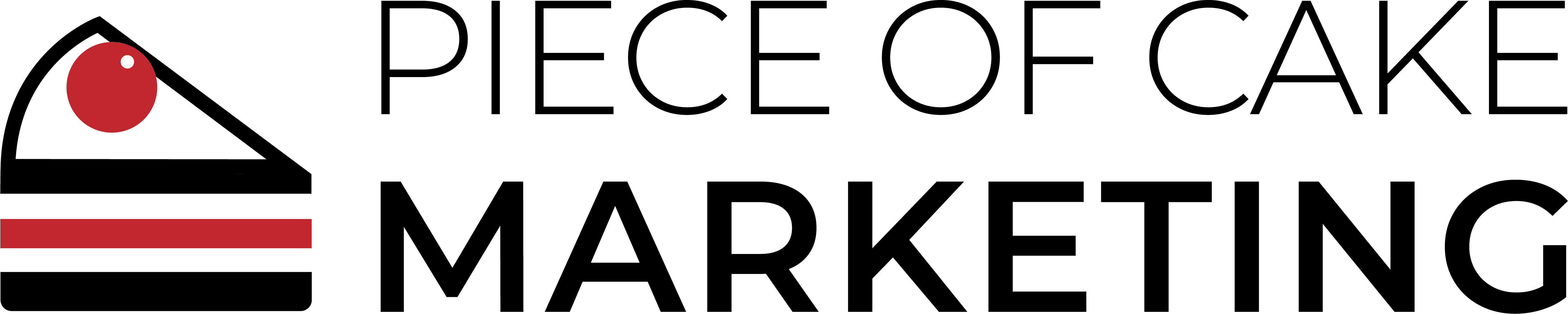Social Media for Events
Events are a great way to meet and connect with businesses, build relationships and foundations that will lead to collaborations, sales and a sharing of knowledge.
But why and how do you effectively incorporate social media into a physical event? There are many reasons why and that includes making connections with other attendees. Following those companies and people you meet is a great way to start a conversation after the event. A business card is great, but it doesn’t usually include a description of the person or company – and it’s instant. Once you’ve followed them, you have their information. So simple!
Another great benefit for engaging social media during an event is that you have a record of the day – the people you meet, the products or solutions you see, the lovely cake the venue serves, the tips and tricks at a seminar session, the quotes from presentations. Useful, why? Well, three weeks later when you get around to writing a blog post about attending the event, you have a timeline of your day – who you met, what you saw, moments of learning, connection and ideas. And that’s not just great for your blog – it’s also the reminder you need to send a message to those people if you haven’t been in contact with them since the event.
There’s also the extra bonus that those people you did not get a chance to meet at the event will pick up on your posts (because you used the hashtag) and will get in contact. And of course, you can do the same!
Finally, the people who follow you get an insight into your world – the people you’re meeting and the topics that interest and excite you. It adds a very human element to your digital presence.
So let’s talk about how…
Hashtags. If you have a stand or are presenting at an event, it’s hugely important that it’s obvious what the hashtag is, for example by displaying it on all print and online media in the run-up to the event and on the day. Make sure you follow and engage with it.
Events on Facebook are great, as you can post to the event page regularly in the run-up to the event to engage and inform your audience. Tease a competition you’ll be running, or share handy tips about the location or what will be happening during the event. Don’t forget to answer any
questions, or comment/like other comments – it’s all about the engagement, remember!
Keep attendees engaged ahead of the event with email reminders, handy hints and tips to keep them engaged prior to the big day.
Live video works really well to get you reach and engagement – remember it doesn’t have to be BBC quality, just try and ensure the sound is good and you’re pointing the camera at the action!
Don’t forget to post on the day – you’ve built all the momentum on social media platforms, you need to keep it going and actively encourage others to do so. Interacting (likes, RTs, comments) with other people’s posts is also really important.
5 tips for getting your event hashtag to trend on Twitter
Choose a simple hashtag – don’t try to be too clever with your hashtag. We chose #microbizshow because it is easy to remember and it says what it is.
Check that your hashtag hasn’t been used before. Lots of hashtags have been used before so just check yours on all social channels to ensure nothing inappropriate has been posted before using that hashtag.
Get everyone at your event tweeting. At the start of your event take the time to explain how to connect to the wifi (could it be added to name tags at registration?) and how to tweet correctly. Then take every opportunity throughout the event to remind them to keep tweeting and connecting
with each other.
Use a scheduling tool like Buffer to schedule relevant posts in advance. This will give you some freedom on the day to follow the hashtag and get involved in live conversations.
Follow, like, retweet and tweet with people who are using the event hashtag. What a fantastic way to network with people at the event and then maintain that connection long after the event has ended.